The journey began with this email client
Being in business, we always needed an email client like a Swiss knife. So, we tried Outlook Express initially several years ago, which was ok and worked flawlessly. But with a growing business need with a growing list of subscribers, we had to upgrade. We tried Thunderbird but not satisfied because of its outdated interface and shaky addons. Then we came across eM Client on the Internet. After using its free edition for personal use, we purchased licenses for two machines. You can compare various features of eM Client with other email clients here.
Using it for mass email
Ever since we never googled for a better email client as we found it feature-rich. It satisfied our need for quick text templates for sending newsletters, delayed send option (also called send later option) to satisfy our need to send a newsletter to our subscribers at the specified time intervals.
For mass email, we use a BCC (blind carbon copies) field. Why use this BCC field instead of using another great feature in it called “send as mass mail”? It is because our hosting company put a cap on our email delivery rate to 200 emails per hour. So we send about 150 emails per hour using its BCC field, leaving a margin of 50 emails. In this way, we send about 900 emails per day in our 6 hours office time! Not a bad deal. Using mass email feature means using our own data, whereas in using BCC, we are sending email to our server to send to all email addresses mentioned in the BCC field! It saves data!
Why not to email immediately?
Another interesting option is that we can uncheck the “send messages immediately” option so that our email doesn’t leave the computer immediately. It delivers the email when the client synchronises (we can set sync time in setting).
Smart folder
The smart folder is another appealing and glamorous feature of eM Client. If we have multiple email accounts, then to view emails, we have to view each inbox. But if we enable smart folder option in eM Client, we can see all of our emails in one folder — the smart folder! Wow! Great.
Google Calendar
Integrating Google Calendar is another great feature of this email client, which forced me to use it over other email clients. Not only does this email client integrate Google calendar but gives pop up notifications/reminders of various events such as birthdays, anniversaries and whatnot. Great!
Quick Text Feature
The quick text feature (template feature) is another very useful feature to send readymade frequent replies or newsletters. We use this feature a lot to make so many quick text templates use them later when required. It saves a lot of time.
Snooze option
Sometimes we are too busy and intend to snooze the email to read later. The Snooze feature is available in the main toolbar and can be used to remove a new message from your Inbox for a specific amount of time before returning it back into the Inbox as a new message. Just right click the message and select "snooze" from context menu.
Free version also available but with limitations!
eM client does give a free version. But it has certain limitations. To get a free license of eM client, you may visit this link.
The journey ends at eM Client…
From Outlook Express to eM Client, we tried almost all well-known email clients viz. Thunderbird, Microsoft Outlook, Mailbird and Opera Mail but finally settled on eM Client for its richness in features and robustness. It gives a single-window service, unlike other email clients. Hats off to developers of eM Client!
(The author is associated with https://amiestudycircle.com)

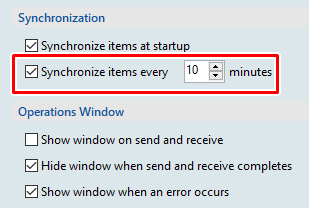



Comments